Keep track of everyone connected to your event with Everything at Your Fingertips
Managing participant data is at the core of the Grenadine Event Planning solution. Providing the power with ease of use is key. Grenadine Will Simplify Your Day!
Information on all participants can be easily stored and accessed by the organizer. Participants can be grouped within a multitude of categories, all with clear status views.
Event attendees can be entered and managed manually by the organizer or on-line through the registration/ e-Ticketing process. Participants also have the option of managing their own profile on-line with the self serve portal.
You have a complete overview and access to every participant of your event. Allowing you to communicate, survey, report, analyze and make data-driven decisions.
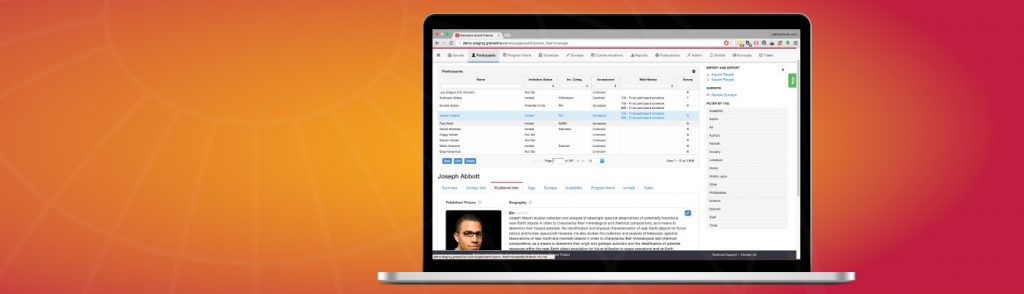
Contact information
Published Information and Biographies
The Published Information section allows for Biographies to be completed by the individual or organizer, including picture, links to web and social media presences such as Facebook, Twitter, LinkedIn, personal website and other social media URLs. Each participant can have multiple contact information with one being designated as primary. These links and contact points can be used by participants to connect if enabled. This is very popular for Speakers, Presenters and Moderators but also used by traditional attendees and exhibitors for 1-on-1 discussions.
Cloud Tap and Filters
Easily sort and classify all participants using cloud tap and filters. For example, sort participants by category, industry, age group, membership status, registration option chosen, e-Ticket type, interest or any filter you choose. This makes for strong and specific reporting options.

Speaker Availability
An important aspect for event planners is to know what time constraints or availability each Presenter, Speaker or Moderator has. Grenadine Event Planner allows you to collect, store and monitor stated constraints and availabilities to facilitate scheduling and avoid conflicts.
Assigning particular schedules
Any person may be assigned to any category and to any item in your event calendar.
- Speaker, Moderator, Panelist, Exhibitor, Attendee, etc., etc., etc.
- Also keep a record of your Reserved Speaker (back up to the original Speaker)
Total database overview
With a total overview of the entire database from one single point, you will see everything and everyone, including all choices made, categories assigned, dollars paid, etc., etc., etc. All extremely easily to access, edit and generate specific reports.
