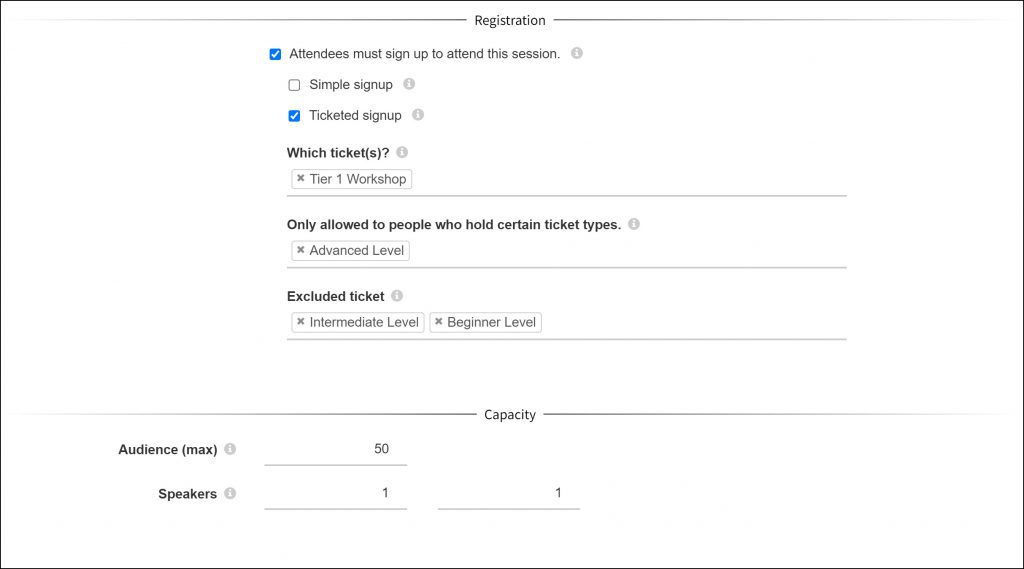Session Registration
Session registration gives you the ability to control how attendees register for a session and the capacity of a session. If your session has no capacity or accessibility restrictions, you can skip this configuration. Grenadine offers two types of session registration: simple signup and ticketed signup.
Simple Signup
A simple signup is ideal for sessions that have a capacity limit, but do not require payment. With simple signup, you can restrict the maximum number of attendees per session. You can also allow a number of Waitlist spaces for the session so that once the audience capacity is met, attendees can still reserve a potential spot in the session. Attendees in the waitlist queue will be automatically registered to the session when a session signup is cancelled. From the attendee’s perspective, they will use the signup button on the schedule or session’s detail page to do a simple signup for a session.
Simple signup usage scenario
I am creating a session which is a woodcrafting workshop for beginners hosted by 2 speakers. The workshop room has a limit of 200 people, so there can be a maximum of 200 attendees at this session. I would also like to allow up to 20 waitlist spaces, because our organization expects up to 20 cancellations for each workshop. Since this workshop is for beginners, I want to ensure everyone that joins this workshop is at the beginner level. I will restrict access to the session from anyone that has purchased an Intermediate or Advanced level ticket. In the Manager, this is how the setup would appear:
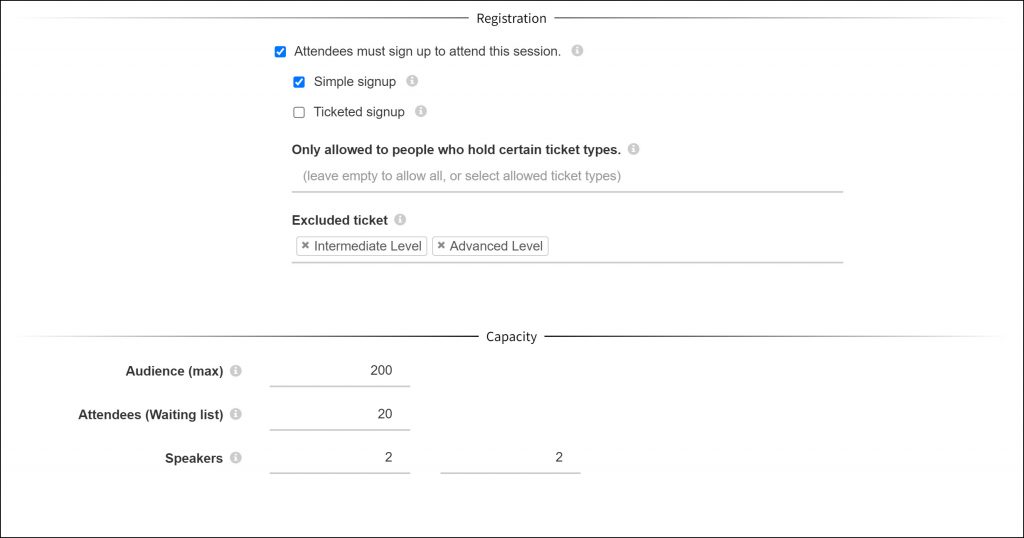
Ticketed Signup
Ticketed signups allow you to require a ticket purchase to signup for sessions. Tickets for sessions can be free or paid depending on your needs. For ticketed signups, you can restrict the number of maximum attendees per session as with simple signups, but there is no Waitlist space available for ticketed signups since entry into the session is dependent on a ticket purchase. Attendees will go through the full ticket registration and checkout process on the site to do a ticketed signup for a session.
Ticket signup usage scenario
I am creating a session which is a woodcrafting workshop for advanced crafters hosted by a single speaker. The workshop room has a limit of only 50 people due to the necessary equipment for this workshop. This is an exclusive workshop, so I will require a Tier 1 Workshop ticket purchase to register for this session. Since this is for advanced crafters only, I will only allow people with Advanced level tickets to register for this session and exclude people with lower level tickets. In the Manager, this is how the setup would appear: