Introduction
In Grenadine, you have the ability to specify an organization as a sponsor for each of your sessions. In some cases, you may have more than one sponsor per session. Through the use of custom html in the session’s description, you can define as many session sponsors as needed. You can use the snippet provided below to include custom HTML in your session’s description, or reach out to Grenadine support to have one of our experts handle the implementation for you.
Adding Multiple Sponsors with HTML
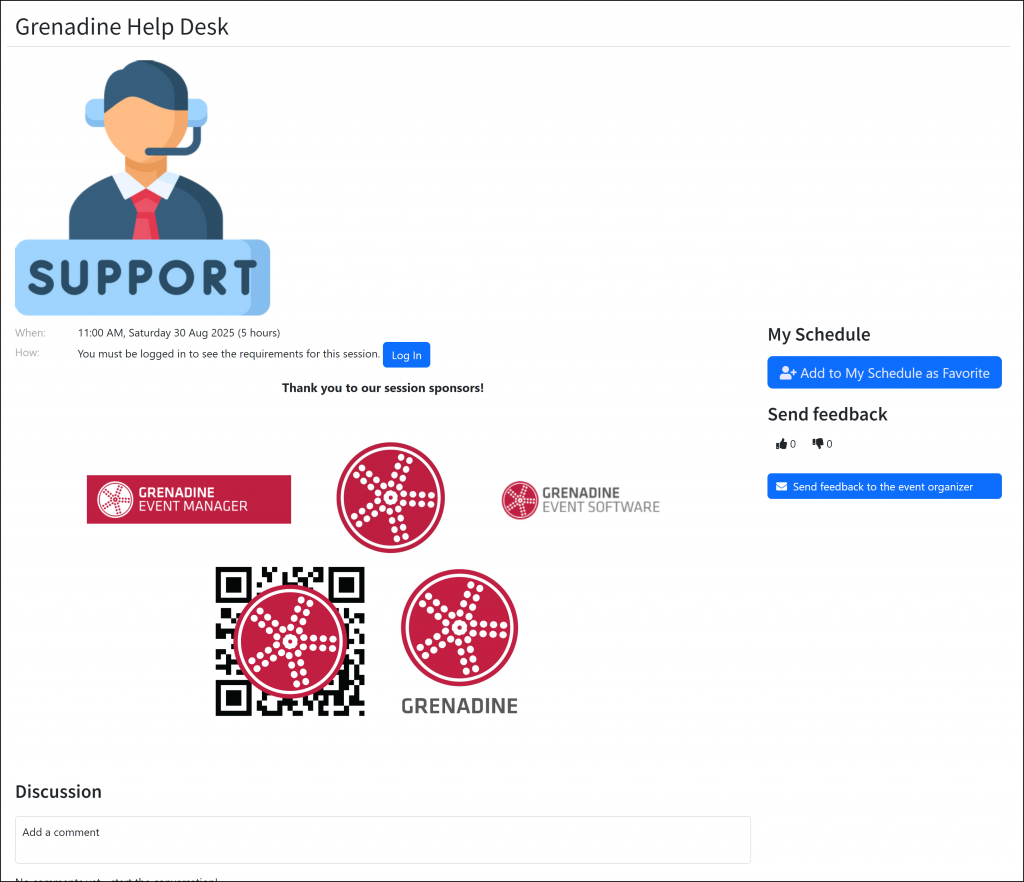
In order to build the custom HTML, you will need:
- Organization logo URLs
- Organization website links (a Grenadine-hosted Organization detail page or dedicated Organization page)
The following snippet produces the session sponsor section from the above screenshot. You will add a similar custom HTML block in the session description editor:
<div class="d-flex flex-row justify-content-center align-items-center flex-wrap">
<a href="https://grenadine.co" class="me-4" target="_blank">
<img style="max-width: 300px;" src="https://storage.grenadine.co/public.grenadine.co/global/1491/1641/50f5add98d05ff06fa5d3c810cd1db94.png" alt="Logo">
</a>
<a href="https://grenadine.co" class="me-4" target="_blank">
<img style="max-width: 255px;" src="https://storage.grenadine.co/public.grenadine.co/global/1491/1641/78423d9bdecad13e4aa345cd5c3ce9f9.png" alt="Logo">
</a>
<a href="https://grenadine.co" class="me-4" target="_blank">
<img style="max-width: 300px;" src="https://storage.grenadine.co/public.grenadine.co/global/1491/1641/03fe2b4d14b2aaff2c0f036d2297a14f.png" alt="Logo">
</a>
<a href="https://grenadine.co" class="me-4" target="_blank">
<img style="max-width: 225px;" src="https://storage.grenadine.co/public.grenadine.co/global/1491/1641/82d87bcc47e2a1092d175e29f32d4a49.png" alt="Logo">
</a>
<a href="https://grenadine.co" class="me-4" target="_blank">
<img style="max-width: 225px;" src="https://storage.grenadine.co/public.grenadine.co/global/1491/1641/827d65adef20f73aa7233a289fb4cc45.jpg" alt="Logo">
</a>
</div>For each session sponsor, you will add an <a> tag. In the example provided there are 5 session sponsors, so there are 5 <a> sections in the code block. To customize your sponsors code block, pay special attention to the HREF, SRC, and MAX-WIDTH values:
<a href="ORGANIZATION'S WEBSITE" class="me-4" target="_blank">
<img style="max-width: SIZE LIMIT FOR LOGO;" src="ORGANIZATON'S LOGO URL" alt="Logo">
</a>Quick Tip: For ease of use, we recommend uploading Organization logos to your Media Library to use as the source URL for your <img> tags. You can also utilize Grenadine’s built-in Organization detail pages as the website for your <a> tags.
