Introduction
Grenadine Event Management Software offers a wide variety of solutions to help you plan your events. From creating your event and customizing your event website to everything-in-between. Let’s take a quick look at Grenadine’s Components and how they will help you organize extraordinary events.
Grenadine Event Manager
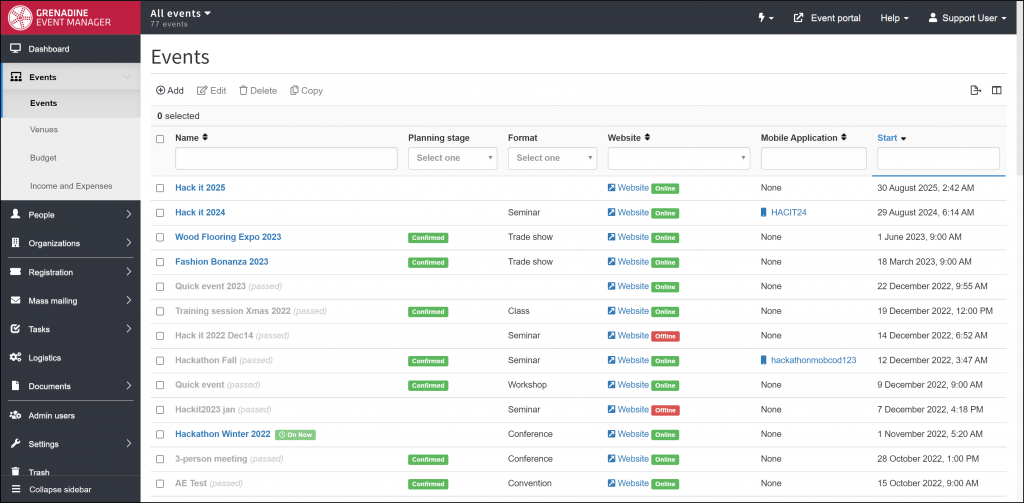
Grenadine Event Manager is the home base for your event(s): you can build and create your event(s) as well as automatically generate your event micro-website(s) and so much more. For more information on Grenadine Event Manager’s capabilities, continue reading this post.
Dream Big, Plan Smart, Execute Fast!
- Manage multiple events simultaneously
- Build your event one step at a time, in a structured and organized manner
- Pilot the full event management cycle
- Manage people (participants, attendees, staff and organization representatives)
Create and Manage Event Schedules
- Build simple and/or complex schedules
- Identifying people or room scheduling conflicts
Always Connected with Everyone
- Share people and venue data from one event to another
- Gather data from attendees through session surveys
- Send last-minute communications and updates using mail-merge or push notifications
Manage Event Logistics
- Manage tasks and equipment requirements
- Build a budget and track your finances
Grenadine Event Micro-Website
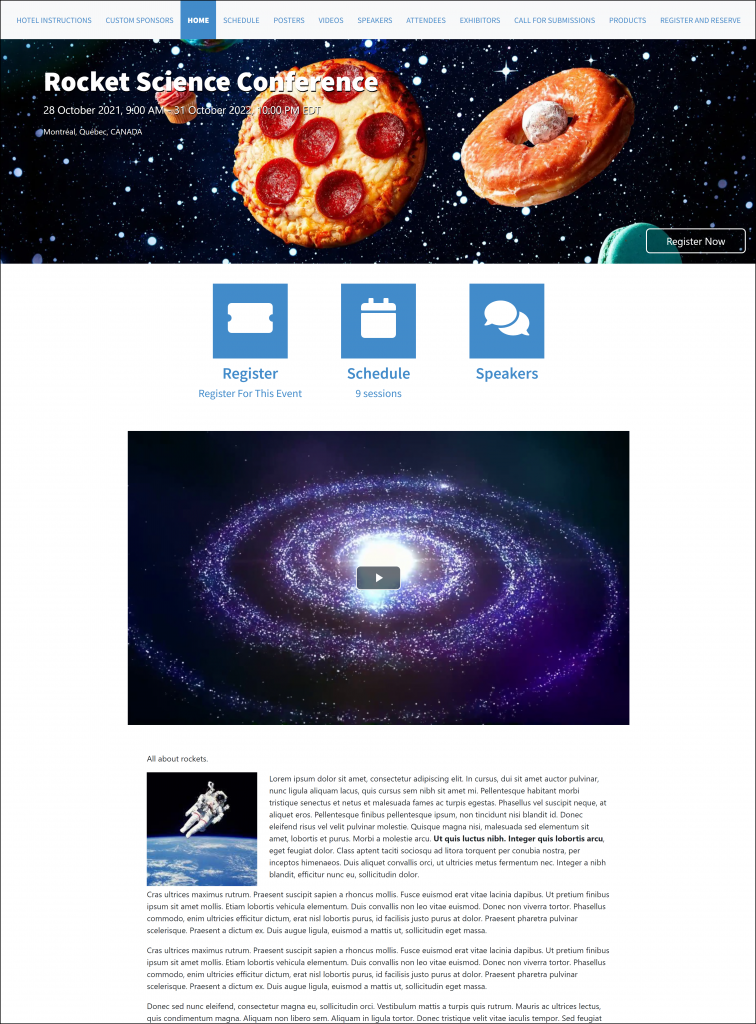
When you create an event with Grenadine, an event micro-website will be automatically generated to help you to connect with potential attendees and speakers. Continue reading this post for a quick overview.
Elegant Websites in Less Than a Minute
- Automatically generated
- Fully responsive
- Design and contents are easily customized
Promote and Empower Your Participants
- Adaptive and searchable Schedule viewer
- Publish speaker profiles
- Let attendees publish their profiles
- Promote your partners, sponsors, and exhibitors
- Let attendees and speakers chat in real time
Hold virtual sessions
- Host sessions virtually using Zoom, Vimeo, Youtube, Jitsi and more
- Automate attendee check-in so you can keep track of the list of attendees
- Gather evaluation surveys before the end of each session
- Attach documents to distribute during the virtual session
Self-serve Features
- Let your attendees build their profile (photo, social networks, and bios)
- Your attendees can build their schedule and buy tickets for extra events or specific sessions on your schedule
- Allow your attendees to evaluate and comment on sessions
- Share documents with your attendees and participants
Easy Registration
- Allow free and paid tickets (with coupons)
- Registration forms and messages
Grenadine Mobile App
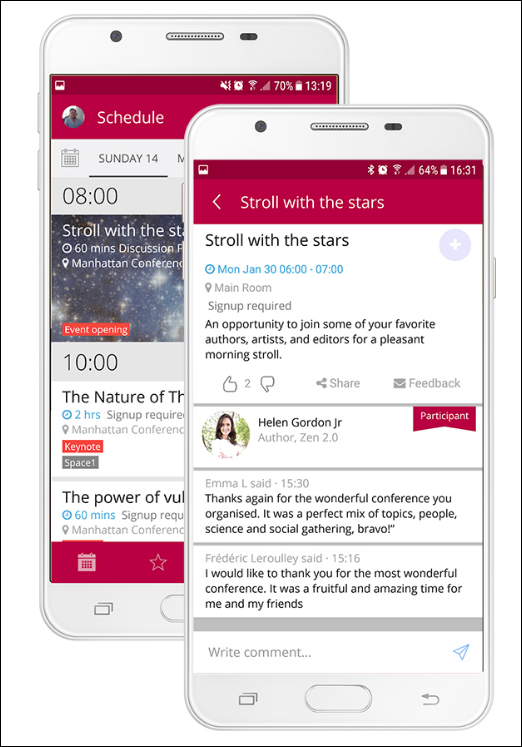
Connecting with event attendees is now more efficient than ever. The Grenadine Mobile App allows you to inform and interact with those attending your event. For a quick overview, continue reading this post to look at what our app can do.
Hassle Free Mobile Apps
- Guide and connect your attendees and participants
- Fully integrated with your event data right from the start. No cutting and pasting required.
- Native iOS and Android apps for an optimal user experience
Digitize Your Event Further
- View up-to-date schedules
- View tickets
- View and scan badges
- Update profile (photo, social networks, and bios)
- Make your personal schedule and sync it on all your devices
- Search talks and presenters
- Send instant push notifications
- Attendees can evaluate and comment on sessions
Easy Customization
- Add custom Pages to your app
Event App for Event Planners
- Use a mobile app to manage event check-in and check-out
Grenadine Registration
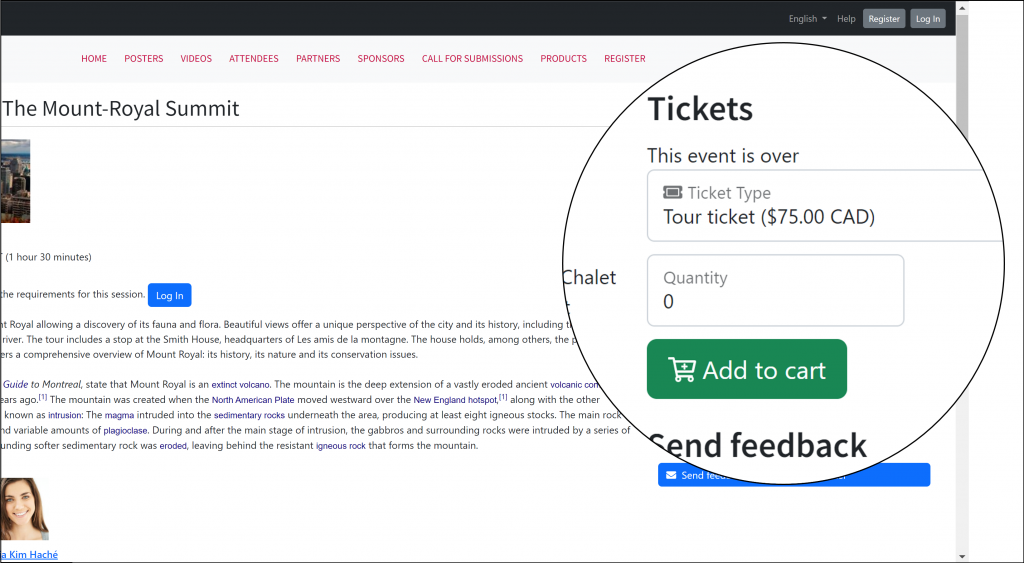
Attendees can register for your event using your Grenadine Event Website. Registration uses social-networking platform log-ins to make it even easier for attendees to sign-in. Below is a list of the ways Grenadine Event Websites can help you out.
Event Management APIs
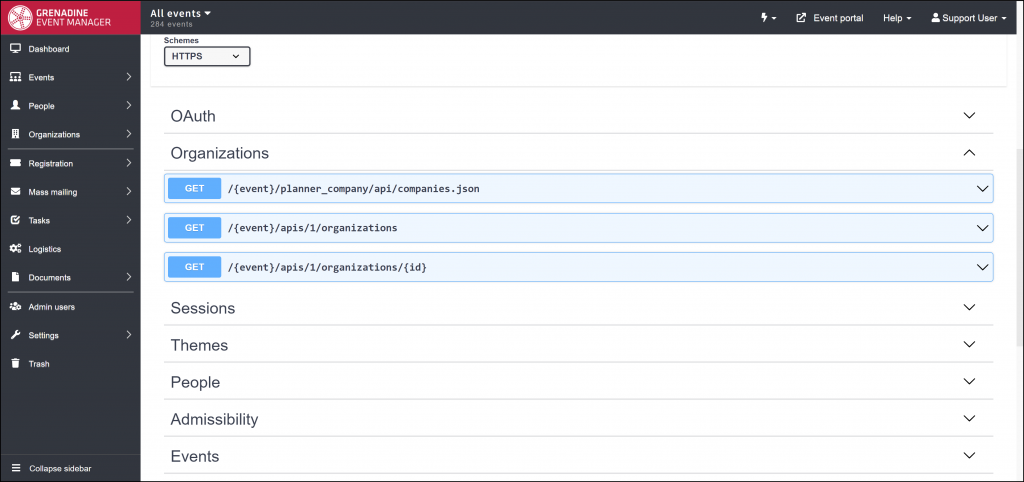
Advanced users are able to use this feature to build custom websites and more!
Extensive JSON APIs for deep integration
- Integrate or build your custom event website by using Grenadine APIs as building blocks
- Two-way programmatic access to program data, attendee data, and event registration data
- Easy integration with industry-standard, secured JSON web services
- Fast response times for your attendees with cached data and CDN-served images
Call for Submissions
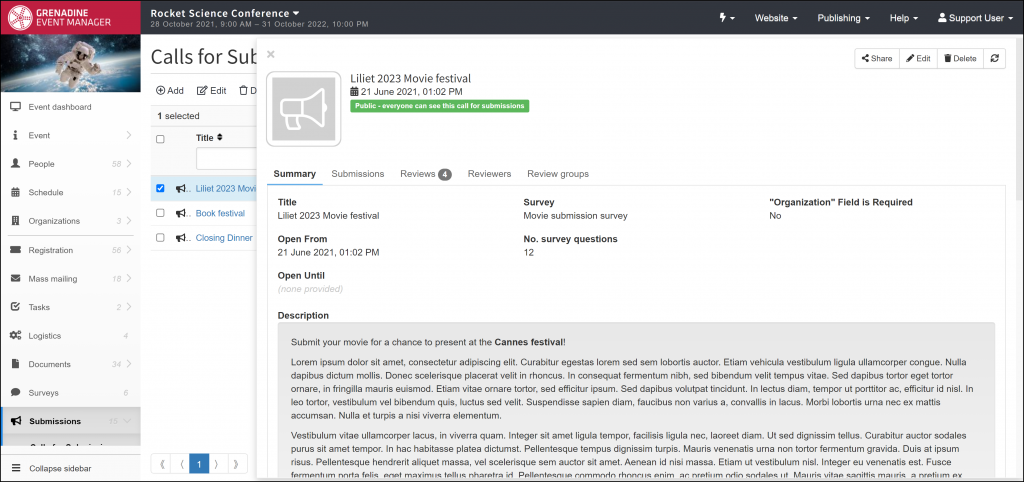
Receive submissions from potential event speakers with our Call for Submission feature. This feature allows you to survey potential speakers by asking important questions, as well as allowing them to submit the work they wish to present at your event.
- Create a submissions survey to ask those submitting pertinent questions about their involvement in your event.
- Create a call for submissions by defining the overall parameters for your call for submissions, such as title, open date, close date, special instructions, etc.
- Publish your call for submissions and send invitations to submit, if applicable. In this step, you publish your submission forms and invite people to submit.
- Receive submissions in one convenient place to view them in an organized manner.
- Review submissions and assign team members to help. In this step, you are able to review, accept, and reject each of the submissions you have collected.
